The information in this article applies to:



When I open one of my plans or manually edit my roof, this message displays:
"A roof with zero length baseline was detected. The baseline has been lengthened. You should check roof baselines to make sure they have correct direction."
What does it mean?
This message will display if you manually resize a roof baseline down to a length of zero. In some special cases, it may also display in older program versions or in legacy plans when conditions cause the program to generate a roof plane with an extremely short baseline. The resolution to this issue depends on what caused it.
A typical scenario in which you might be tempted to resize a roof baseline down to 0 is when a manually drawn cricket or vent dormer has been created. These small roof planes are often triangular in shape, with the low edge where the baseline is located reduced to a single point.
If you encountered this warning after you manually selected and resized a roof baseline, it is important to note that just as the Warning message indicates, the program increased its length and may have changed its direction in the process.
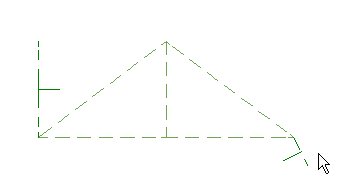
It is recommended that you examine that baseline and its roof plane to make sure that the baseline direction is correct. If it is not, you can restore the original direction by selecting Edit> Undo ![]() from the menu.
from the menu.
Because they perform an important function, it is important that they not be resized down to 0.
Although a roof baseline cannot be reduced to a length of 0, it can still be resized to an extremely short length - as little as 1/16" (1 mm). In order to do this, you may need to temporarily disable Grid Snaps ![]() .
.
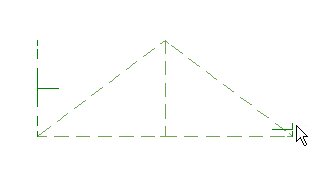
If you do not wish to see the baselines, the "Roofs, Baselines" layer can be turned off altogether in the Layer Display Options ![]() dialog or the Active Layer Display Options
dialog or the Active Layer Display Options ![]() side window.
side window.
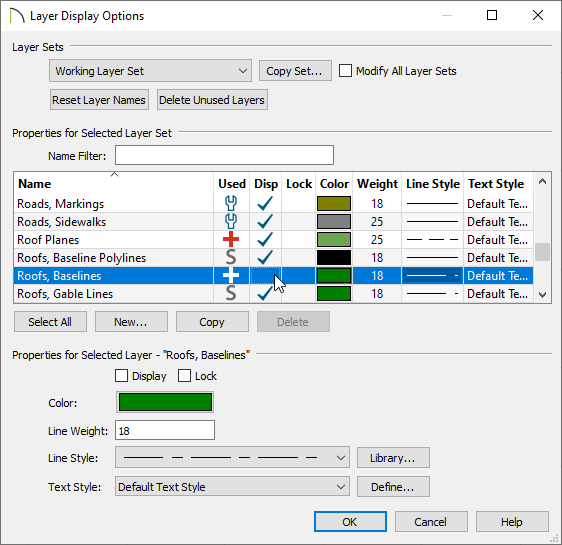
If the 0 length roof baseline in question was automatically generated by the program, then it is likely that you are using an older version of the software. Automatic roof generation has been improved in the most recent versions, and roof baselines with a length of 0 are no longer created.
To take advantage of this and other new features and improvements, consider upgrading your software license to the latest version. To learn more about upgrading, contact our Sales team.