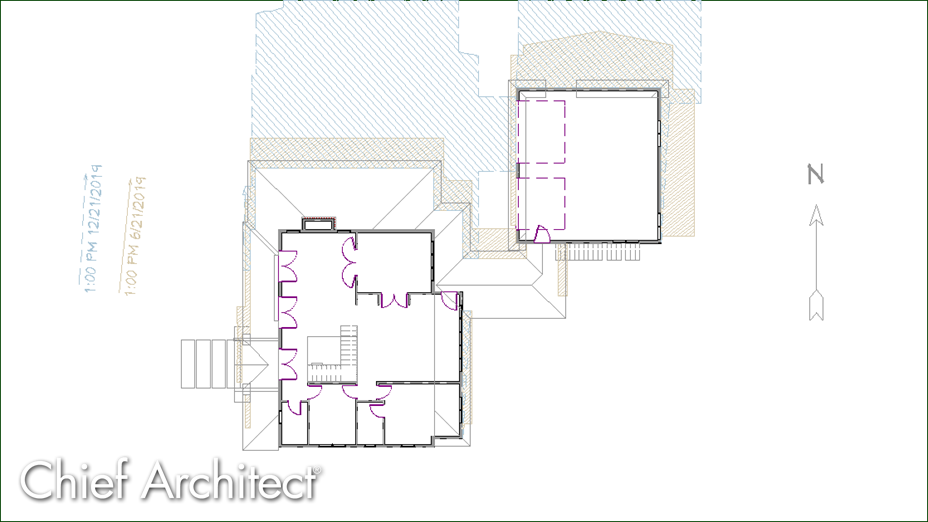The information in this article applies to:

QUESTION
How can I show where the shadows fall in floor plan view?
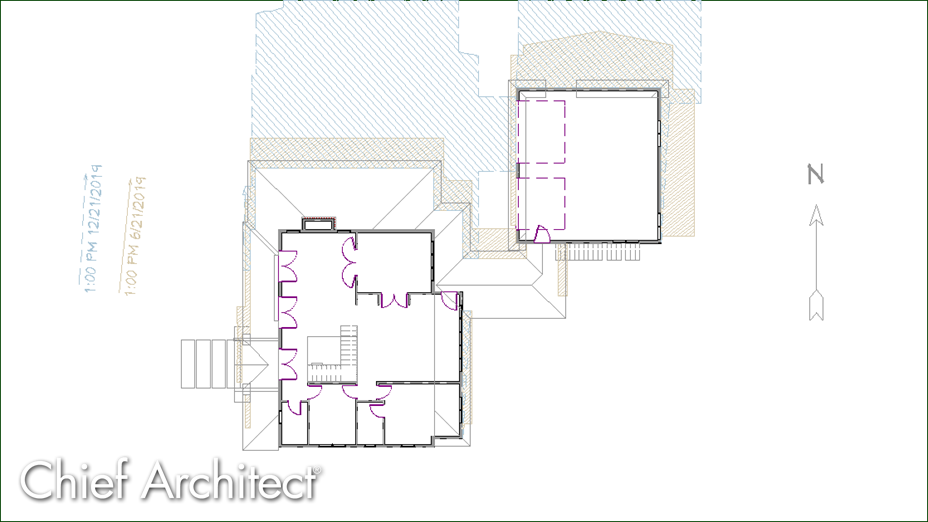
ANSWER
Sun Angles allow the shadow cast by a building at any time of the year, to be displayed in a floor plan view. A Sun Angle arrow is a marker that displays in a floor plan view and indicates the angle of the sun at a specific time and location on the Earth.
To create a Sun Angle and generate a structure's shadow
-
In plan view, go to Floor 1 or Floor 0. Sun Angles can only be created on these floor levels.
-
Select
CAD> Lines> Sun Angle 
and click in the drawing area where the Sun Angle arrow should display
.
-
In the
Sun Angle Specification dialog that displays:

- On the Earth Data panel, specify the Latitude and Longitude, along with the Date and Time of the Sun Angle.
- Click the Make Shadow button to generate the shadow with the dialog still active or the Delete Shadow button to delete it.
Alternatively, a structure's shadow can be generated or deleted in a floor plan by selecting the Sun Angle line when this dialog is closed, and clicking the Make Shadow  or Delete Shadow
or Delete Shadow  edit tools.
edit tools.
- On the Lighting Data panel, ensure that Casts Shadows is checked and that the Intensity and Color are set to the desired selections.
- If you would like to learn more about the various options in this dialog, click the Help button at the bottom.
- Click OK to confirm the changes and close the dialog.
-
After creating a Sun Angle, it can be moved to a different location in the floor plan without it affecting the generation of shadows.
Multiple Sun Angles can be placed in the same plan to allow the simultaneous display of shadows cast at different times in plan view.
Specify different line colors and/or fill styles for shadows cast by multiple Sun Angles in the Sun Angle Specification dialog on the Line Style and Fill Style panels respectively.