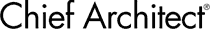Becoming familiar with the Help resources and the User Interface are important first steps in learning to use the Chief Architect program. Access the Help menu to locate the interactive Help, the Reference Manual, Tutorial Guide, Training Videos, ChiefTalk User Forum, and more. Learn where tools and toolbars are located, how to access the various side windows, and how to select and modify objects.