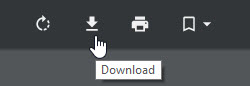QUESTION
When I select Help> View Reference Manual from the menu I get this message:
"The resource you requested will be opened in your default web browser. If you would like to access the resource when disconnected from the internet, you can use your browser's 'Save As' functionality to save a copy of the resource."
What does this mean?
ANSWER
This information message is a notification that the selected resource, Reference Manual or Users Guide, is going to open in your default web browser. If you would like the resource to be available offline it is possible to save a copy to your hard drive.
To save a copy to your hard drive using Internet Explorer
- With the .pdf resource open in Internet Explorer select the Save a copy button on the PDF toolbar.

- In the Save As dialog, browse to the location you wish to save the file on your computer and click Save.
To save a copy to your hard drive using Mozilla Firefox
- With the .pdf resource open in Mozilla Firefox select the Download button on the PDF toolbar.

- Choose the option to Save the file. This will Save the file in your default download location.
To save a copy to your hard drive using Google Chrome
- With the .pdf resource open in Google Chrome click the Download button at the top right of the PDF toolbar.
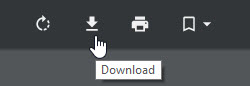
- In the Save As dialog, browse to the location you wish to save the file on your computer and click Save.
To save a copy to your hard drive using Safari
- With the .pdf resource open in Safari move your cursor into the bottom center of the window and select the Download button on the PDF toolbar.

- This will download the pdf to the Default download location on your Mac computer.