QUESTION
I have been working with architectural blocks from the Chief Architect Library Browser, but they are not exactly meeting my requirements. How I can edit these to better suit my needs?
ANSWER
The architectural blocks included in the Library Browser are intended for inspiration and dissection. If you find one that is useful but requires a number of changes, you can explode the block and make alterations to it.
To edit architectural blocks
- In your plan, select View> Library Browser
 from the menu to open the Library Browser side window if it's not already open, then navigate to and select the architectural block you wish to modify.
from the menu to open the Library Browser side window if it's not already open, then navigate to and select the architectural block you wish to modify.
In this example, we will be using the Square Basic Set architectural block which is found by navigating to Chief Architect Core Catalogs> Interiors> Furniture> Tables> Dining Tables> Dining Sets> Square.
- With the block selected, move your cursor into the drawing area and notice that the cursor will display the Architectural Block
 icon. Click once in your plan to place the architectural block in your plan.
icon. Click once in your plan to place the architectural block in your plan.
- Using the Select Objects
 tool, click on the architectural block to select it, then click the Explode Architectural Block
tool, click on the architectural block to select it, then click the Explode Architectural Block  edit button.
edit button.
In this example, exploding the Square Basic Set block will separate the chairs from the table, allowing us to modify each component to our liking.
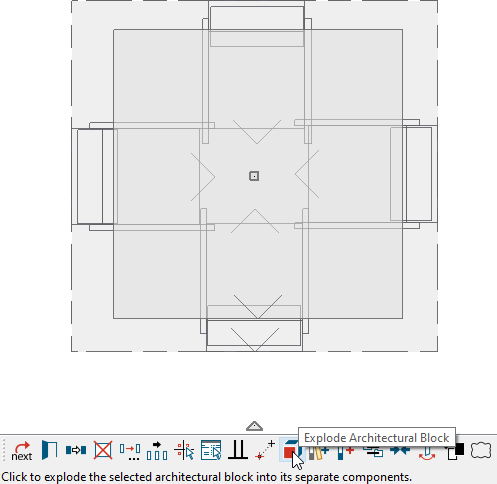
- After you have made all of your desired changes, you can re-block the independent objects into a single object:
- Click on the Select Objects
 tool, hold down the Shift key on your keyboard, then click and drag a rectangular selection marquee around the objects. When you release the mouse button, the objects will be selected as a group.
tool, hold down the Shift key on your keyboard, then click and drag a rectangular selection marquee around the objects. When you release the mouse button, the objects will be selected as a group.
- Click the Make Architectural Block
 edit button to combine the objects into a single architectural block.
edit button to combine the objects into a single architectural block.
- You can now add this customized block to your library's User Catalog by selecting it and clicking the Add to Library
 edit button.
edit button.
If you do not make an architectural block prior to adding a grouped selection to the library, each uniquely different object will be added separately to the library and not as a single object.
- To rename the new block, right-click on it in the User Catalog and select Rename.
On a Mac, hold down the Control key while clicking to initiate a right-click command. More information about right-click commands on Apple input devices can be found in the following Apple resource: Right-click on Mac.
 icon. Click once in your plan to place the architectural block in your plan.
icon. Click once in your plan to place the architectural block in your plan. 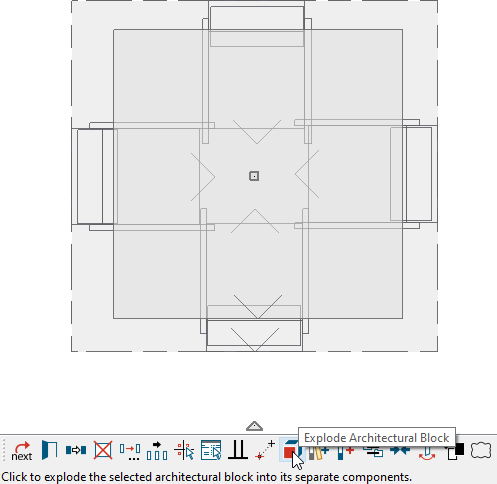
 edit button.
edit button.