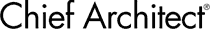5:19

Using the Space Planner
5:05

Centering Objects
12:43

Multiple Copy
3:29

Using the Break Tool
1:38

Using Construction Lines
7:01

Positioning and Resizing Objects Using Dimensions
10:47

Adding Watermarks
3:21

Merging Polylines that Overlap
3:41

Subtracting Polylines that Overlap
2:26

Using the Trim and Extend Commands
3:25

Using the Point to Point Move tool
2:31

Using the Object Eyedropper and Painter
8:56

Using Style Palettes
1:55:16

Productivity Tips
2:42

Using the Library Painter
1:59

Offsetting the Reference Display
3:50

Color Chooser
4:30

Displaying Coordinate Axes
7:45

Stretch Zones and Planes
9:30

Edit Behaviors
37:26

Designing and Selling with 3D Software
11:59

Importing and Managing PDF and Picture Files
2:52

Controlling the Drawing Order of Objects
5:01
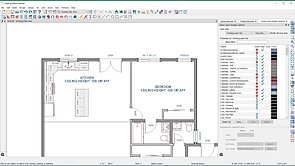
Using Macros in Object Labels