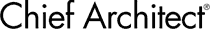12:12

Navigating Camera Views
3:31

Overview Cameras
10:23

Cross Section/Elevation Views
1:57

Saving and Restoring Camera Views
8:56

Rendering Techniques
18:34

Physically Based Rendering Technique
14:49

Clay Rendering & Real-Time Ray Tracing
21:58

Virtual Walkthroughs
3:45

Animating Water
9:53

Creating Sun Study Animations
8:07

Light Sets
8:02

Rope Lighting
10:40

Applying Backdrops
2:56

Using a Sky Model for a Backdrop in Camera Views
1:05

Creating Procedural (3D) Grass
8:11

Creating Updatable Cross Sections and Modifying Layer Display
4:26

Controlling the Display of Below Grade Lines
2:51

Imply Distance in Elevations Using Depth Cue
2:14

Adding Focal Blur to Renderings
8:32

Creating Kitchen Island Elevations
30:24

3D Rendering: Tips and Tricks
15:37

Advanced Materials
9:05

Substance Player
10:48

Applying Materials to Cabinets
39:56

360 Renderings
5:40

Controlling What Displays in 3D