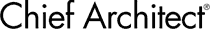19:17

What's New in X17 Overview
15:14

Materials for Rendering
19:51

Interior Ray Tracing
20:11

Exterior Ray Tracing
15:00

Creating Custom Tile Materials
3:45

Animating Water
10:40

Applying Backdrops
20:24

Adding Text to 3d Views
9:56

Appliances and Fixtures
9:53

Creating Sun Study Animations
21:58

Virtual Walkthroughs
9:05

Utilizing the Project Browser
5:03

Setting Preferences
6:55

Creating a Terrain Elevation Reference Point
3:48

How Chief Architect Stores Files