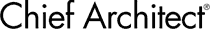3:41

Creating and Editing Custom Patterns
14:09

Using the Material Builder
3:39

Applying Materials, Colors, and Textures
2:58

Changing Materials on Multiple Components at One Time
5:28

Plan Materials
3:50

Color Chooser
15:00

Creating Custom Tile Materials
11:55

Material Region Tools
4:31

Using the Adjust Material Definition Tool
2:29

Wall Coverings
27:54

Material Properties: How to Import, Set the Pattern & Visualize in 3D
15:37

Advanced Materials