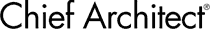Learn how to use the Layout tool to create your construction drawings by sending plans, cross-sections, and elevations to the layout at the proper scale. The template mentioned in this video can be found here: https://cloud.chiefarchitect.com/1/downloads/videos/412621735_LayoutTemplates.zip