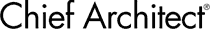22:14

10117 - Cabinet Basics
14:05

10118 - Manufacturer Cabinet Basics
19:45

1552 - Placing an Apron Sink
22:24

6086 - Modifying Cabinets
10:48

1541 - Applying Materials to Cabinets
3:57

1549 - Controlling Cabinet Boxes for Framed, Frameless, and Inset Styles
7:57

1534 - Understanding and Using Cabinet Defaults
8:26

1537 - Corner Cabinets
21:15

1604 - Designing a Vanity with Two Sinks
2:17

1538 - Special Shaped Cabinets
2:37

258 - Adding Cabinet Pilasters
3:38

1596 - Editing Cabinet Face Frames and Adjusting Reveals
8:50

1550 - Adding Moldings to Cabinets
1:54

1594 - Extending Cabinet Stiles
7:52

1595 - Dimensioning Cabinet Face Items and Openings
8:32

1944 - Creating Kitchen Island Elevations
9:56

2439 - Appliances and Fixtures
5:51

1540 - Adding Cabinet Hardware
4:19

65 - Applying Different Door Styles and Hardware on a Single Cabinet
20:44

5532 - Creating a Custom Cabinet Door
8:51

9865 - Creating Custom Cabinet Hardware
15:58

2436 - How to Create Refrigerator Panels
5:53

824 - Creating an Angled Corner Range
1:24:32

10209 - Kitchen Islands: Making the "Social Island"
5:42

2428 - Adding Accessories to the Backs of Cabinet Doors and Drawers
7:39

90 - Creating a Radiator Cover
1:27:40

10213 - Kitchen Remodeling: Designing & 3D Visualization
5:31

2440 - Creating Custom Countertops
3:07

197 - Creating a Custom Countertop with a Live Edge
8:19

6152 - How to Create a Countertop Plan
11:11

10125 - Creating a Bathtub Platform
6:00

35 - Interior Soffits
14:08

820 - Creating a Closet Storage System
8:22

827 - Cabinet End and Back Panels
5:08

1543 - Cabinet, Door, & Window Labels
9:44

10123 - Wall Blocking for Cabinets
6:23

825 - Create Wainscoting Using Cabinets
12:48

33 - Adding Kitchen Islands to the Library
10:12

1945 - Floor Plan Line Weights, Fills, and Space Planning Indicators
8:16

10150 - Creating Custom Objects: Molding Polyline Hood Symbol
11:52

10151 - Creating Custom Objects: Polyline Solid Hood Symbol