To submit your own review, send us an email today!
I am very happy with the program
I bought Home Essentials back in 2015 to create a layout for our new apartment. I wanted to have one so that I could use it in the future. And it was a good decision. I’ve used the layout several times to see how potential changes in the apartment would look in relationship to adjacent rooms and, as a whole, to see how the apartment would “feel.” Eventually I upgraded to the HD Architectural series, and I really like it. Last month I took advantage of the Loyalty Sales and upgraded my 2019 to 2025. I did some research to see if it was worth the jump, and there were plenty of new features that warranted the upgrade. But because I’m a visual person, the most important change for me was the Full Camera angle, or aperture. In the 2025 version, the default angle is wide so I can see better the room layout without having to move the camera to different places a sense of the whole. I am very happy with the program, very detailed and very helpful to either work making changes myself or presenting the ideas to professionals.
Stellar Support!
I think this is the best customer service experience I’ve ever received, and I have been in the service industry for most of my life! It is clear to me that your company trains it’s employees that communication its a top priority. Hmmm, what a concept! Over the past few days, I have called and spoken with several different people. Each one has not only been pleasant to speak with, but they have all been well informed of my particulars because obviously detailed notes were taken each time I called. Chief Architect really knows how to train their reps on all aspects of how to treat customers! Thank you again for the stellar support!
Doesn’t work on my laptop
This product doesn’t work on my laptop. I emailed the sales office and they gave me contact info for the tech support, instead of just helping me figure it out.
I am very busy and I don’t have time to climb through the corporate structure of a software company. Just get your customer the help they need.
Just beginning to use it but it works well
So far I am very impressed. It seems well thought out, offers a huge number of tools and does what you want it to do. For all that it can do it seems pretty intuitive.
Couldn’t find a setting
I was unable to find a setting, despite looking online. Reluctantly call support, they were awesome, walked me through it and was off the phone in under five minutes. THANK YOU!
This software has been invaluable to me.
I have been using Chief Architect software for some time. With each new generation, it just keeps getting better and better.
Recently I did a remodel in Florida where many of the tradesmen and I did not speak the same language. With the excellent rendering and detail capabilities my program offers, I simply printed all of the plans, elevations, and renderings and taped them to the wall. Everything was understood and the job was completed.

Best and Easiest
Extremely easy to use. Just watched the first tutorial and I was able to create a plan for an apartment.
Chief Architect-Home Designer Pro is by far the best program
We have used many programs in our company’s 47 years of operation. Chief architect and specifically Home designer pro is one of the fastest and with the best results, programs that we have used.
Simple to use for the DIY home owner
This program is a great way to envision changes you wish to make to your home including 3d views to really get an idea of your plans. Great program. Highly recommend over others I’ve tried that were very frustrating!!
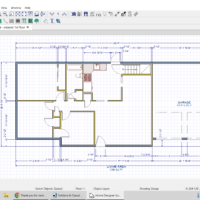
Very happy
I learned AutoCAD years ago. Recently I tried another popular 3D rendering option and became frustrated. After I tried the trial version of Home Designer Pro, I knew that I would understand, more intuitively, how to use it.
need chief architect
I thought I was getting everything with home designer pro but clearly chief architect has many more
options like layers, it was confusing watching the help videos and not having certain options.
Bad changes
Have used this recreationally on and off for years. Recently upgraded to HD Architectural and nothing is free anymore! No cars, games, pools, sheds, gardens! All the stuff that used to be free isn’t anymore! I have requested a refund but have no reply. Awesome program but was better off staying with the Suite.
Easy and fast
Great product and priced right 👍
Game changing software
Been years searching for software as a builder, to show my customer their options without hand drawing again. I have downloaded and bought endless amounts of programs. There was nothing out there that did it all with the exception of cad and I couldn’t afford that with having a couple big builds a year. I got the referral for chief architect from another builder. Loved the program, but couldn’t afford it. After taking a demo with chief, they discussed home designer pro with me. Fit my budget better and had everything I needed as a builder to get the job,and get it done. Works great. And makes me feel more like a professional when I can show my clients what we can do. And makes it easier on me to change things with a click. Best decision I’ve made since in business. Tons of learning resources out there for the program. Thank You Chief for making this available!
Great Start for a general contractor
We were looking more into being able to have defined prints and designs to provide customers and this has been the easiest to use. The free catalogs have a ton of options, and the catalogs already included honestly can accomplish a lot. The only issue I have had is that it wasn’t 100% clear that I wouldn’t be able to use it on multiple computers at the same time, so we will eventually have to buy other licenses once it is fully integrated in our process.
Home Designer Pro versus Chief Architect Premier
No brainer! Go with the Premier if it fits in your budget.
I am currently using Home Designer Pro for a couple of reasons: 1- It is much more affordable, 2- It gets the job done (sort of) for what I currently use it to do. Perhaps I am expecting too much, but I find that I experience issues with automation and framing configurations while using Home Designer Pro, which can be frustrating at times. Is it possible to have access to the same libraries as with Premier?
I have used Chief Architect Premier in the past, so I am spoiled by the functionality of it, all of which has made Home Designer Pro seem like an outdated program. I simply can’t afford the hefty annual fee for Chief Architect Premier, and really wish there were another option available that included up-to-date libraries.
Easiest design software I’ve found for the DIY enthusiast
I originally bought home designer over 10 years ago simply to be able to figure out how furniture would fit in my house. I’ve been using it ever since for various home projects, including a major remodel. In my opinion, the Suite has all of the tools I need as a non-professional. There are few minor things that it doesn’t have (such as complete control over what is shown and what is not), but I believe it’s a great tradeoff in order to provide a very useable product at a reasonable cost.
The one thing it doesn’t do that I wish it did is to be able to copy the full (multi-story) house plan from one plan file to another. But this is minor given all the other features available.
I used it to design the house that I’m currently living in!
I bought my first Home Designer Professional software in 2015 to design my current home. My local Building Permit Department and my Builder really appreciated all of the detail that I was able to provide with my plans.
I recently purchased the 2024 version of the same software to install on a new computer, and have started designing ideas for my next house. The tutorials, the library, and the help menu are all very useful. I also very much appreciate that I can download scale drawings of actual appliances, paint colors, etc., from the manufacturers!
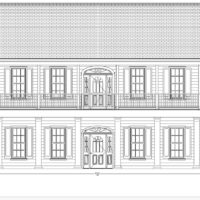
Keeps getting better
I have been using Home Designer Professional for 15 years! I drew my own architectural plans with it and passed building permits flawlessly twice. This is great software for non-initiated users. It has a bit of a learning curve, but it does pretty much everything you need. Keep up the good work!
Key feature missing
I used Chief Architect v9.5 for residential building. Having left that endeavor for a period of time I’ve reentered that market. I do not like Chief Architect is a subscription only, a purchase option should be available. So I had no choice but to buy Designer Pro expecting all the feature advertised.
Having only just purchased Designer Pro I am still in the process of checking out the features but have come across one issue I find particularly disappointing. That feature is using the Master List to populate the Materials List every time the Materials List is recreated. NONE of the prices saved to the Master List are used in the Materials List. For a builder that is very disappointing. I opened a case with support and they are responsive however this is a program bug. No time to fix this issue was given.
UPDATE FROM CHIEF ARCHITECT: User’s Master List file was corrupted. Support guided him to create a new one and it worked as intended by selecting fields and updating pricing from master list.
I am also struggling with the help system. I find it describes objects and processes but incompletely. Example is how to create, save and use a plan view to isolate specific object groups like electric, plumbing, cabinets, etc. I read the online help and search the knowledge base without success. I will have to open a case to get this seemingly simple and commonly used feature explained. It’s either just the way it’s set up or I’m starting to think it a waste of time to search and open a case right away.
Overall this is a super product.


















































