 By Kerry Hansen
By Kerry Hansen
Chief Academy is an excellent way to get inspired. Spend two and a half days learning new skills to increase your knowledge of the software. Connect with our staff, network with industry peers, test drive new products, get answers to your questions, and more. As a class participant, there are several things you can do to help prepare and ensure your success during your time at Chief Academy.
Choose the Best Class
Choose the comprehensive training course that best suits your experience level and professional focus. This year, we are offering six 2-day training courses. Take some time to review the descriptions of these classes to ensure you are enrolling in the category best suited for your skill level and specialty.
- The Residential Introductory course covers the basics of using the software effectively, including managing files, creating and dimensioning structures, generating camera views and section views, assembling a layout file, and printing construction documents. This course is NKBA, AIBD and NARI CEU Approved (1.6 credits)
- The Residential Intermediate course allows experienced Chief Architect users to dig deeper into manual editing, productivity, and efficiency tools. This course is NKBA, AIBD and NARI CEU Approved (1.6 credits).
- The Advanced Residential Level I course is for proficient users of Chief Architect. This course takes a deep dive into Chief Architect’s tools and processes.
- The Advanced Residential Level II course is a collaborative seminar where attendees discuss unique situations and solutions. Attendees are encouraged to bring challenging issues and plans to the class. This workshop does not follow a specific curriculum; the discussion will be driven by situations and topics of interest to the attendees, with moderation and direction provided by the instructors.
- The Kitchen, Bath & Interiors Introductory course covers the fundamentals of using the program for interior design projects, including floor plans, elevations, 3D rendering, and using the kitchen and bath tools. This course is NKBA, AIBD and NARI CEU Approved (1.6 credits).
- The 3D Rendering & Interiors course is designed for Chief Architect users who have a basic understanding of the program and wish to learn the specifics of 3D rendering and interior tools. The course assumes students have completed the Introductory Training class or are comfortable with the content covered in the Quick Start Video Series. This course is NKBA, AIBD and NARI CEU Approved (1.6 credits).

Homework
After reviewing our class list and selecting the training course that best suits your experience level and professional focus, Chief Architect will provide you with a link to a video playlist. These playlists, along with some handouts, are also available below. Take some time to review and practice the concepts presented in these resources. The information in the videos and handouts often serves as a preview for the class. Our trainers find that attendees who do the pre-class homework get the most out of their course.
Kitchen, Bath & Interiors Class Homework
- Review the Kitchen, Bath & Interiors prerequisite videos.
- If you are relatively new to Chief Architect or need to refresh your skills, please watch the Quick Start video playlist.
- Complete the floor plan from pg. 2 of the Class Project pdf. This will be beneficial for Day 1.
- Complete the bath construction floor plan from pg. 6 of the Class Project pdf. This will be beneficial for Day 2
- If you plan to bring your own laptop, download and install the KBI-Class Catalog. We will use objects and materials from this catalog in class.
Residential Introductory Class Homework
- Review the Residential Introductory prerequisite videos.
- If you are relatively new to Chief Architect or need to brush up, please watch the Quick Start video playlist.
- Download and review the Class Handout.
Residential Intermediate Class Homework
- Review the Residential Intermediate prerequisite videos.
- If you are relatively new to Chief Architect or need to brush up, please watch the Quick Start video playlist.
- Download and review the Class Handout.
Residential Advanced Class 1 Homework
- Review the prerequisite videos for Residential Advanced 1.
- If you need to brush up, please watch the Quick Start video playlist.
Our trainers are preparing too! You can expect emails and a call leading up to the event. We like to check in with each attendee to see if there are any special accommodations we need to plan for or any areas in the software they hope to spend extra time reviewing. Effective communication with our staff is essential to ensure we can best prepare you for success in class.

Computer
There are two options for computers at Chief Academy. The first option is to rent one. If you rent, Chief Architect will provide you with a computer to use during your time at Chief Academy. Each laptop will be equipped with everything you need for your course, including the most up-to-date version of Chief Architect Premier. Rental laptops are available in limited quantities. Be sure to reserve one during checkout or contact Chief Architect directly to arrange for a rental.
You may be more comfortable using your computer. If you plan to bring your laptop, ensure it can run the latest version of the software and have it installed. Take a 3D and Elevation view to verify that your computer’s video card functions properly. Contact us or see our System Requirements Page to verify compatibility. In addition to installing the most up-to-date version of Chief Architect, you will also want to install the core library catalogs. We also recommend doing all the pre-class homework on the computer you intend to use for the class.
Library Catalogs
Be sure to download the Core Library Content and update any existing catalogs. See the diagram below.
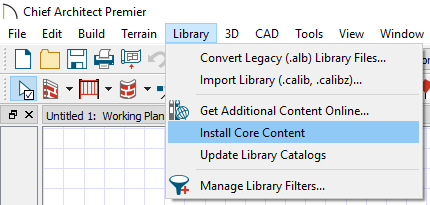
What to Bring
Here is a quick checklist of items you will want to have for Chief Academy.
- Computer with Chief Architect Premier and Core Library installed
- Mouse
- Computer Power Cord
- Notepad
- Snacks
- Water Bottle
- Comfortable Clothes
- Business cards

Connect
Start making connections now! Find other users attending Chief Academy on our professional forum, ChiefTalk, and in our Facebook group for attendees. Follow us on our social media channels, Instagram and Facebook. Tag us @chiefarchitect or use the hashtag #chiefacademy when you post. Let us know when you’ve reserved your spot. Once you are here, please share your experience with us too.

After Training
Following Chief Academy, Chief Architect will email you a replay of the lessons you learned in class. Use these videos to brush up on areas where you may need additional practice. Also included in that email is a link to a survey. We take your feedback seriously and adjust future events to reflect it. Please let us know what you think about your experience. What made your time with us valuable, or how can we improve?
If you are a member of the NKBA, NARI, or AIBD, many of our classes are eligible for self-reporting CEU credits. Be sure to submit and get the credits you earned.


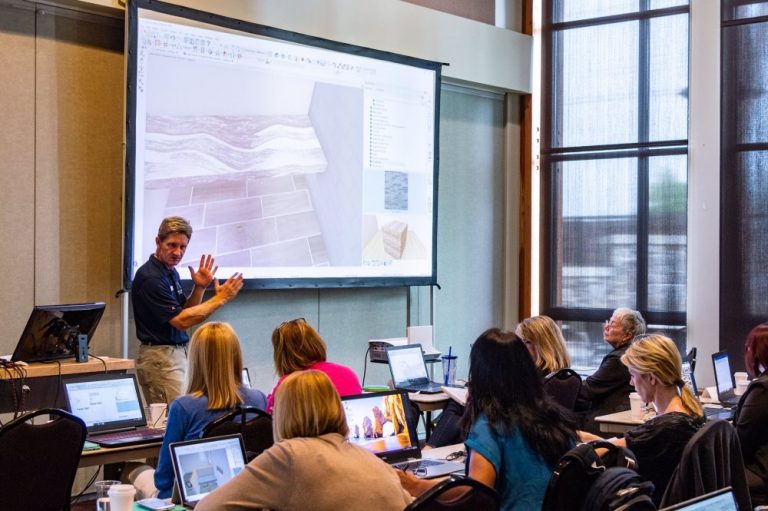
























































4 comments